How to Log In to INDIBET
Congratulations on creating your real-money account with INDIBET! Here’s how to log in:
- Visit the INDIBET website.
- Click the “Login” button at the top of the page.
- Enter your username, phone number, or email address, followed by your password.
If you experience any issues or forget your password:
- Click “Forgot Password?” to reset it.
- If the problem persists, contact support through:
- Live Chat: Available 24/7
- Email: [email protected]
- Skype, Telegram, or WhatsApp
How to Register an INDIBET Account
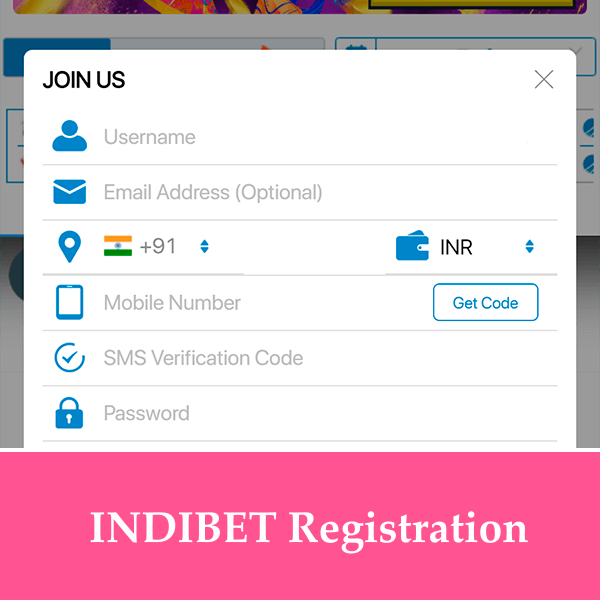
To register for an INDIBET account, follow these steps:
- Visit the INDIBET website and click the “Register” icon at the top.
- Fill in your personal details, including a username and password.
- Optional: Enter your email to receive exclusive updates directly from the INDIBET team.
- Provide your mobile number and click “Get Code”. Enter the verification code sent to your phone.
- Create a strong password (6-32 characters, alphanumeric). Confirm it by entering it twice.
- Click “Register” to complete the process.
Account Verification and KYC Process
To ensure secure betting and withdrawals, INDIBET requires verification through a Know Your Customer (KYC) process.
Documents Required:
- Identity Verification (choose one):
- Passport
- Driver’s License
- PAN Card
- Aadhaar Card
- Address Proof (choose one, issued within the last 3 months):
- Utility Bill (electricity, water, mobile phone)
- Bank or Credit Card Statement
- Landline Bill
Note:
- Ensure documents are clear and show your full name, date of birth, photo, and expiry date.
- INDIBET maintains strict privacy policies to protect your data.
How to Start Playing on INDIBET: Step-by-Step
- After registering, click the “Become a Member” icon.
- Follow the prompts to verify your mobile number and complete the KYC process.
- Once verified, you can start exploring games and placing bets!
FAQ
1. How do I create an INDIBET account?
- Visit the official website.
- Click “Register” and enter your personal details.
- Set a password and complete the process.
2. What should I do if I forget my password?
- Click “Forgot Password?” on the login page.
- Enter your registered email or phone number.
- Follow the reset instructions sent to you.
3. Can I log in using my mobile device?
- Yes! You can access INDIBET through a mobile browser or by downloading the INDIBET app.
4. Why can’t I log in to my account?
- Check that your username and password are correct.
- Ensure you have a stable internet connection.
- Contact support if your account is locked.
5. Is it safe to log in via public Wi-Fi?
- It’s not recommended due to potential security risks. If necessary, use a VPN for protection.
6. How do I change my login credentials?
- Log in to your account.
- Go to Account Settings and select “Change Password” or “Change Username”.
7. What if my account is locked after multiple failed attempts?
- Wait a few minutes and try again.
- If the issue persists, contact customer support for assistance.
Enjoy a seamless and secure betting experience with INDIBET!
